How To Increase Online Reviews And Why You Ought To
Getting more online reviews for your business will attract new leads, drive more revenue and create more long-term business.
Getting more online reviews for your business will attract new leads, drive more revenue and create more long-term business.
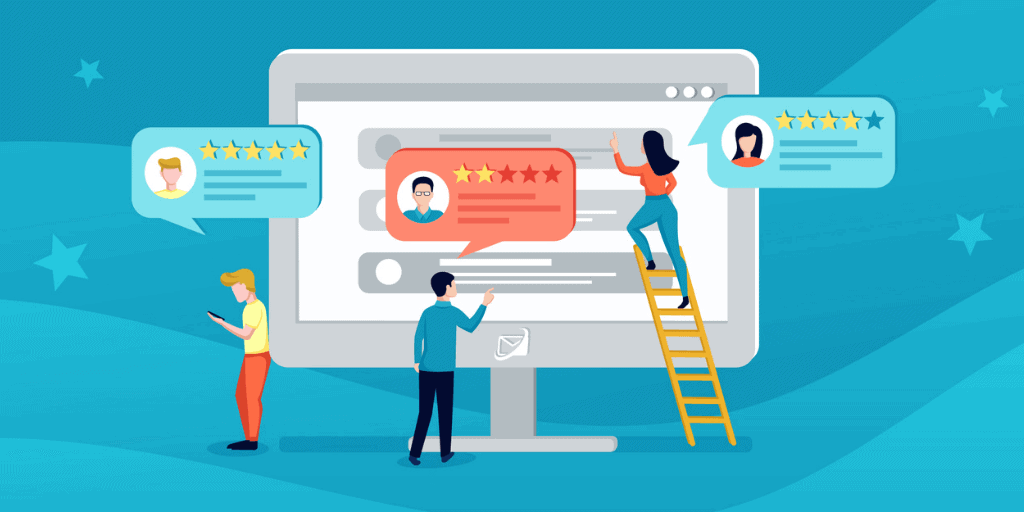
“Online reviews.” Those two words are enough to make most business owners break into a cold sweat at the mere mention – and I’m guessing you, too.
Maybe they remind you of what one bad customer said about your business in the past, or perhaps you just don’t know how to go about getting them.
Or, maybe you’re on the flip side of that coin and simply think they’re a waste of time.
Whatever your preconceived notions may be, you should strike that negativity from your psyche right now, because it’s 100% holding your business back.
I’m here to tell you that getting more online reviews for your business will attract new leads, drive more revenue and create more long-term business.
And if you’re already aware of how incredibly beneficial online reviews can be – but simply don’t know where to start – this guide is for you, too!
Consumers are increasingly turning to online reviews to get a better picture of a business before visiting their website, contacting or purchasing.
In a study conducted by BrightLocal, 86% of respondents read reviews for local businesses (including 95% of people aged 18-34).
That’s huge!
And if you’re not cashing in on this valuable opportunity to get in front of a bigger pool of high-quality leads – now’s your chance to start.
First, let’s talk about why online reviews can be so lucrative for your business.
The importance of online reviews can be broken down into two key areas: Visibility and Influence.
With popular third-party review sites like Yelp and TripAdvisor, Facebook reviews and Google My Business, opportunities to improve your online visibility are everywhere.
The screenshot below shows the ‘local pack’ results I received when searching ‘Best Cafes Geelong’. By default, Google displayed the results by ‘Rating’. Don’t have any reviews? Bad luck.
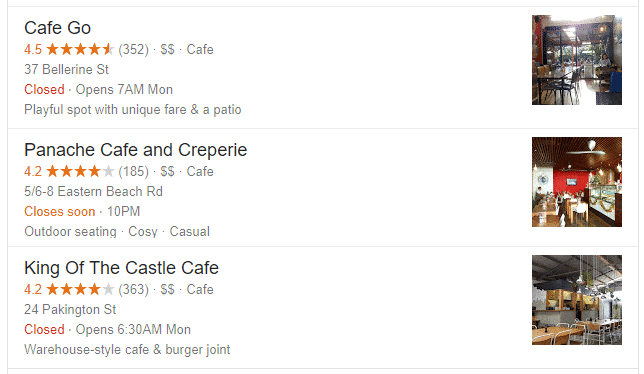
As online users read your reviews, they form opinions – positive or negative. So you should be playing an active role to ensure your customer reviews are having a positive influence on your business. This ultimately leads to increased conversions and revenue streams.
SearchEngineWatch, a leading SEO blog, highlights that “90% of consumers read reviews before visiting a business.”
Further to that, new research by GetApp highlights that 33% of respondents (and the top result) saying that customer reviews are the most important factor in trusting an online store. Even ahead of secure browsing, which only 25% indicated was the most influential factor.
With all that considered, there’s one important question you should be asking yourself right now:
“What kind of reviews do customers see when they search for my business?”
To find out what customers are seeing, open up your internet browser and Google your business.
TIP: If you’re using Chrome, open an incognito window so you get results with no influence from your own browsing history (you can do this by right-clicking the Chrome icon).
The first step is to turn your attention to your Knowledge Graph – it is located to the right of Google’s search results page. You should see your business name, photos and more. More importantly, you’ll notice your Google reviews and, in many instances, “Reviews from around the web.” Browse the reviews on each of these sites.
Then head back to the organic search results for your business and I would look at both page one and two. You will likely find your listing on business directories or third-party review sites. Click through and read the reviews.
Copy this process for searches for your service. There will be directories but not necessarily your listings. Click through anyway and search for your business if you haven’t already been on these sites.
With each review, take the time to respond if they’ve been made in the last six months and be sure to respond in a positive, professional way.
Customers feel reassured when they see friendly, constructive feedback and it helps your business build trust and credibility.
If you’re struggling to find the time, try to respond to any negative reviews, at the very least.
When responding to bad reviews, be sure to take any negative emotion out of your response. Remember, this is not about winning over one aggrieved customer – it’s about potential customers seeing this negative review and how well you handle your response.
Let’s refer back to the BrightLocal study.

Among the findings was a statistic that highlights just how powerful an online review can be:
“91% of people 18-34 trust online reviews as much as a personal recommendation.”
They also found that “Positive reviews make 68% of consumers more likely to use local businesses”
This means online reviews are influencing your reputation and making a serious impact on how potential customers value your business – even before they’ve made contact with you.
BrightLocal found further evidence of this when they discovered that “50% of people visit a website after reading positive reviews.”
So, what exactly has the most influence when looking at online reviews: star rating, quantity, overall sentiment?
BrightLocal found that the star rating was the most important feature with “56% of consumers pay most attention to the overall star rating.”
ConversionXL reported a study that found “Review stars definitely work to drive attention. This study showed that it can boost CTR by as much as 35%”.
However, digital marketing firm Juris Digital found that when analysing Google reviews, multiple factors influenced prospects.
During their research, they found that businesses with reviews received the most clicks when listed next to businesses without them. When multiple competing businesses had reviews, the user looked at the highest overall rating and then balanced that against the number of reviews.
So in practice, if you have a slightly higher overall score than your competitor – but have fewer reviews – you need to bring the number of reviews up to your competitor, whilst maintaining your score.
Third-Party online review sites play an important role in your business.
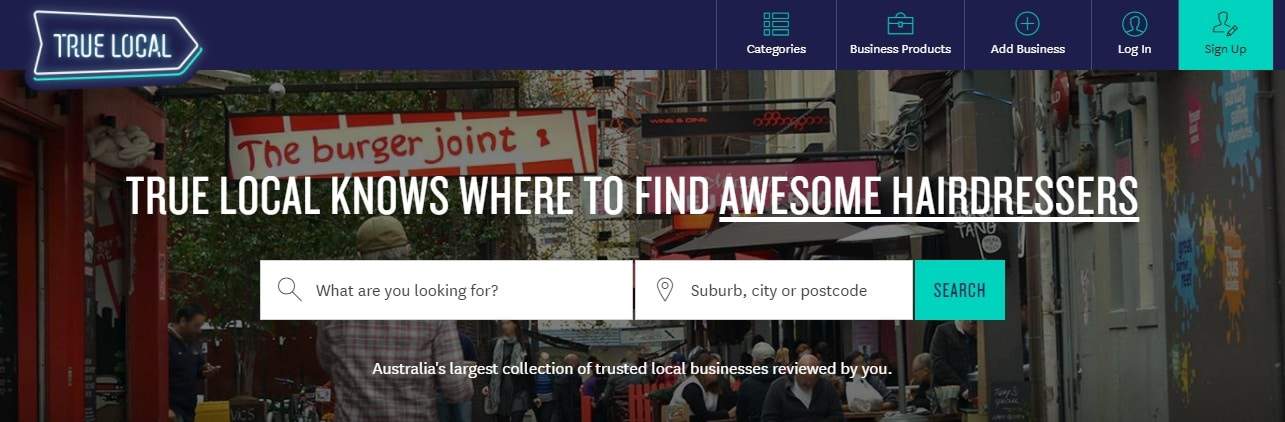
If you struggle to rank in Google for key search terms, you can piggy-back off them, instead. That’s right, you don’t have the authority – but they do!
So when someone searches for your service, they will likely see one, two or three third-party review sites in the search listings. If you have a prominent reputation on a given site, then your listing could be displayed – even if it’s for a category within that site.
Another likely scenario is that the third-party site already has a terrific reputation and is the consumer’s first visit. Think Yelp or TripAdvisor.
Again, if you have a prominent reputation on these sites, then you get a boost in Google.
In case you’re still unsure about the power of these sites, consider this stat Forbes cites from a Harvard Business Review study: “A restaurant that boosts its Yelp score by one full star can see revenues increase 5 to 9 per cent”.
Now just imagine what that could do for YOUR business!
Google places a high importance on online reviews. In fact, the Moz Local Search Ranking Factors study highlights that review signals make up 8.4% of how Google chooses to rank.
In fact, Google like reviews so much, it does a few things to improve visibility:
Your review signals play an important role in your ability to rank in Google’s “Local Pack,” so it’s important to encourage customers to leave reviews on Google, as well as third-party review sites.
UPDATE:
(i) BrightLocal also found in their study, going from a 3-star to a 5-star rating in Google’s Local Pack can earn a business 25% more clicks.
(ii) Could Google begin only showing businesses in the local pack that have a rating of 4 or more? It seems it’s happening in the U.S.. I haven’t seen it here in Australia yet.
(iii) Loganix scraped 1,000+ search results and their findings further suggest that you should be out getting more Google reviews.
Before you start thinking you won’t be able to get your customers to leave reviews, let’s dispel those concerns.
In another BrightLocal study, it was found that “7 in 10 consumers will leave a review if they’re asked to.”
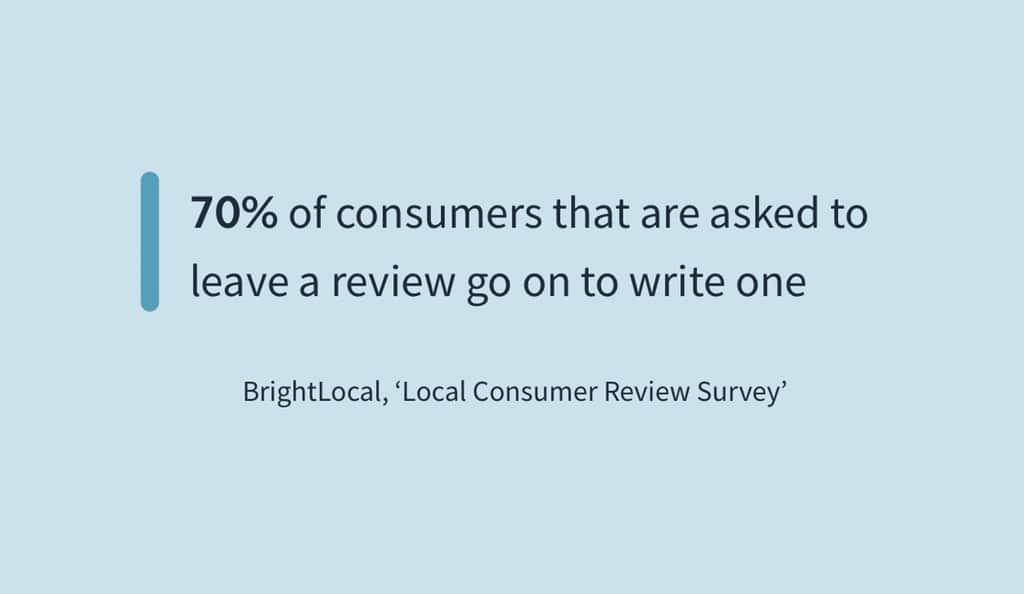
So just ask. Make it part of your process.
This is important not only to continue building on your numbers but to monitor customer experience and ensure potential customers are seeing recent reviews.
Here’s another surprising statistic BrightLocal found:
“73% of consumers think reviews older than three months are no longer relevant.”
So keep those requests sending and the reviews coming in.
This can be as simple as sending an email to your customers after they’ve purchased from your site or after you’ve performed a service for them.
Here’s an example from Etsy….

Text messages are another option.
You can also create cards that show customers where they can leave reviews and place them in their retail bags or include them with their receipts.
If your budget allows, consider purchasing a few iPads to place around your office and have staff ask customers to leave reviews right then and there.
The sky’s the limit for creative ways to ask for reviews!
If the idea of gathering reviews seems overwhelming, there are a number of online review software platforms available to help you manage the process.
Many of these services will help you do the following:
Here are a few options to consider:
YOTPO – Includes a free plan, although this may not provide you with everything we’ve covered above. From there, the entry plan is $399 USD per month.
REVIEW TRACKERS – Less focused on the enterprise solution than Yotpo. Review Trackers is more in line with a small business offering, starting at $49 USD per month.
![]()
The way you communicate with your customers is important. In order to develop strong relationships and encourage repeat business, remember these few simple rules:
Most importantly, test, test, test!
Don’t be afraid to make changes to your subject lines and body text, and work to continually improve your conversion rates.
If you were only able to pick one site, your Google My Business listing would be the number one place you should be asking for reviews.
You may want to keep generating reviews on your own website’s Review/Testimonials page, so give them a link to your own website form. Don’t send them to the Testimonials page and then make them click, again.
If you’re unsure what online review sites you should be generating reviews on (i.e. TripAdvisor for travel), then Google the service you offer. What online review sites rank well?
Google your business and take note of what review sites are being listed where it says “reviews from around the web.” Then, Google your competitors, look at their Knowledge Graph and see what review sites they have in that same “reviews from around the web” section.
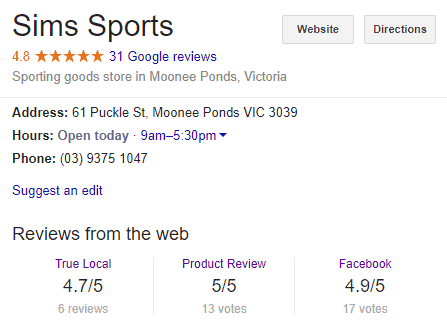
By now, you have a host of different review sites that you should be asking for reviews on. But again, request no more than three in your outreach email.
To build up a positive reputation on multiple sites, alternate which websites you include in your email requests.
Right now, the majority of your consumers are likely still reaching your website without first visiting a third-party review site. So this is your opportunity to display your customer’s reviews.
If you’ve received reviews specific to different products or services you offer, then add those to the relevant pages. This will display social proof at the perfect moment – when a prospect is forming an opinion about your business. It also gives you the opportunity to improve that page’s visibility in Google (more below).
If you’ve received multiple reviews, it’s an excellent idea to create a Reviews page on your website. This provides a terrific resource for people wanting to read more feedback on your business or product.
Schema is a language that key search engine sites have all agreed to implement. It was designed to communicate a web page’s content more effectively. Put simply, instead of just telling the search engine what a page says, Schema helps to tell them what it means.
It can be extremely powerful and in the context of online reviews, it can increase your click-throughs from Google – driving more traffic and higher revenue.
Step One: Choose How You Will Display Reviews and How You Want to Add Schema
The common implementation is to create a Testimonials or Reviews page on your website. It provides your user with a centralised point to view all reviews. In this instance, you can markup the reviews with Schema to display your AggregateRating.
Here’s an example:
To complement the Reviews page, I’d also recommend that you add reviews specific to a service/product on that page. This is where it will have more influence on the user. In this instance, you can display one review from a prominent client/customer and add Schema markup.
Here’s an example:
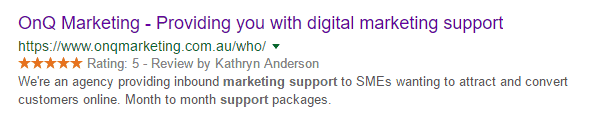
Example uses:
Service pages – Use one testimonial and mark it up so it displays the single review and star rating.
Product pages – Accumulate as many reviews specific to the product/service as you can and mark the page up with Aggregate.
Testimonial page – Accumulate as many reviews as you can and mark the page up with Aggregate.
Step Two: Implement Your Schema
There are different formats to mark up your testimonials/reviews and they include Microdata and JSON-LD. We prefer JSON-LD.
You can start by using a Schema generator.
Then, manually apply the markup by adding it to a specific page on your site, or use Google Tag Manager to do it for you (it’s faster, easier and I highly recommend it).
Now that you’ve identified the importance of getting reviews and have implemented a process to continue requesting them, it’s critical that you monitor your feedback.
No, you don’t have to visit Yelp, Facebook, YellowPages, Google and more every few days to check. That’s what technology’s for!
The good news is, if you don’t want to pay for review management software, you can monitor your reviews with a handy free tool: Google Alerts.
Google Alerts allows you to keep track of more than just your reviews. All you have to do is create an alert for your business name and whatever variants you’d like. Then, set the alerts to be sent daily and you’ll get an email from Google each time they crawl a new mention of your business.
Further Reading: Have you been hit with fake negative reviews? Check out this Moz post by Joy Hawkins on how she dealt with them.
Quentin is the founder of Pocket Insights and search marketing agency Searcht. Searcht (formerly OnQ) was named by business insights firm The Manifest as one of the Top 15 digital agencies in Australia, while Clutch.co named them in their Top 50 Local SEO agencies.
Get your first three reports on the house.


