Setting Up Goals In Google Analytics
What are Google Analytics Goals? Google states that ‘Goals measure how well your site or app fulfills your target objectives. A goal represents a…
What are Google Analytics Goals? Google states that ‘Goals measure how well your site or app fulfills your target objectives. A goal represents a…

Google states that ‘Goals measure how well your site or app fulfills your target objectives. A goal represents a completed activity, called a conversion, that contributes to the success of your business. ‘
So when a visitor submits an enquiry form, clicks a button, plays a video, browses so many pages or spends a defined set time on your site, it can be recorded as a conversion.
By recording these conversions you can then draw a connection between your traffic sources or marketing campaigns for example and your business objectives. Thus allowing you to measure by goal conversion rate and draw more accurate conclusions.
Prefer video?: Here’s Benjamin Mangold of Loves Data explaining how to set up Google Analytics Goals.
It is always a great idea to track and monitor website analytics, the simple practice of doing so will ensure you’re more informed to make better business and marketing decisions.
But the simple act of creating a Goal will ensure that data you are monitoring leads to some specific insight into a business objective.
Consider this hypothetical example….
You have a travel agency and you’re not yet tracking any Google Analytics Goals but you are receiving the Pocket Insights reporting emails. That’s great you know that the number of weekly users visiting your site is trending up and you know from the sales team that the leads coming through via the website is also looking good. The news is great and it just so happens to coincide with a campaign you’ve been promoting on Facebook. Geez that Facebook ad must be doing well! Because you’re none-the-wiser.
But you wind back time (It’s a hypothetical, you can do that) and you setup a GA Goal and you’re now tracking the sessions that lead to a booking enquiry. Your Pocket Insights report will now give you a breakdown of the traffic sources that lead to those enquiries and guess what? It wasn’t Facebook.
How does this insight help you make better decisions? Well obviously, without the insight, you may have been happy to throw another $500 to the next Facebook promotion thinking that you will expect good returns. This insight may save you that $500 because you found out it didn’t work. Hopefully, you get the idea.
Plus a big part of what makes our reports unique is, we provide our own Pocket Score. But this is only activated if you have selected a GA Goal. The Pocket Score looks at a number of different metrics compared to the previous reporting period to give you an indication of your performance. How your metrics influenced your Goals is a significant influence on your score.
There are four different types of Goals to set up in Google Analytics. Specific instructions to set each of them up can be found below.
But to get started…..
Step One
Click on the Admin button and you will see…
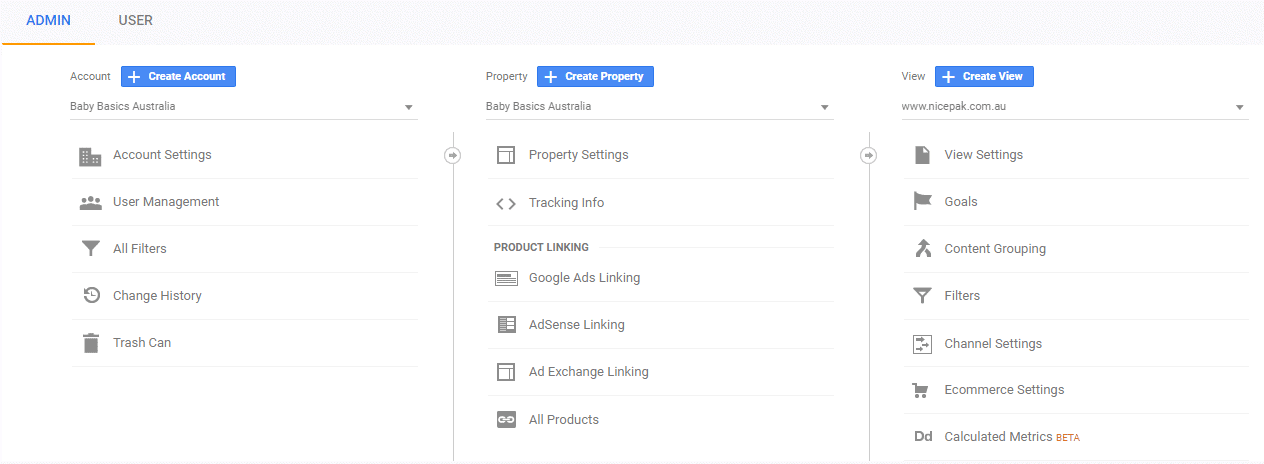
Step Two
Then head to the third column under ‘View’ and click on ‘Goals’. This is what you should now see…
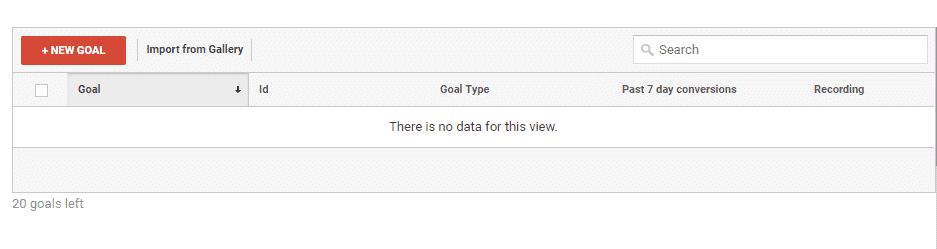
Step Three
Click the red button ‘Add New Goal’. Here’s the first step…
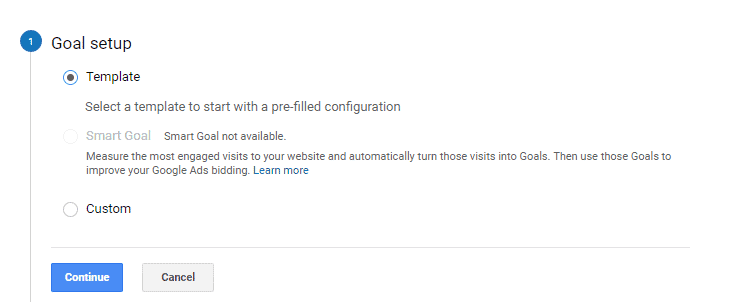
Step Four
You can choose to select a ‘Template’ but it’s just as easy to select ‘Custom’ and then click ‘continue’. That’s what we recommend.
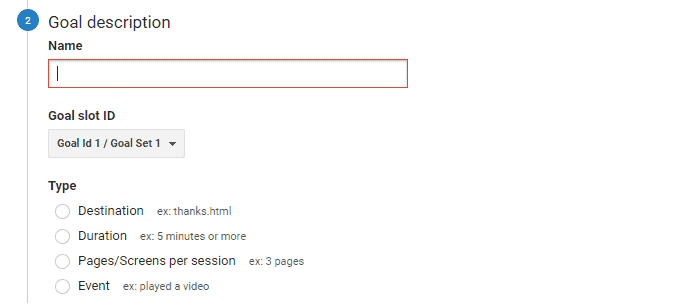
Step Five
Add a name for your specific Goal. Select a Goal ID. If you do not have any Goals set up then we recommend Goal ID 1 / Goal Set 1. Now select your ‘type’ as one of the following four options and click ‘continue’.
This is one of the most common types of goals. A Goal is recorded when a user visits a specific URL.
If for example, you have a contact or enquiry form on your website, the simple setup is to have a user redirected to a ‘Thanks for contacting’ page when they submit an enquiry. In this scenario, enter that URL as the destination URL.
You have the option to choose ‘Goal Value’ or ‘Goal Funnel’. These are optional and will not have any impact on your Pocket Insights reporting. But I would encourage you to at least use the Goal Value option as it will help to determine your marketing ROI.
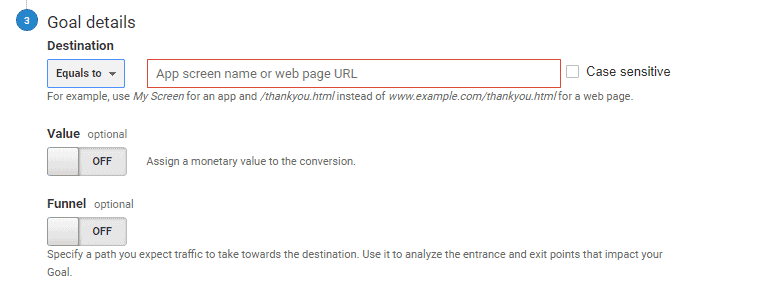
If you’re more wanting to measure your site’s engagement, then you can set up a duration goal to be triggered when a user spends a certain amount of time on the site.
Simply enter what that time may be and enter it.
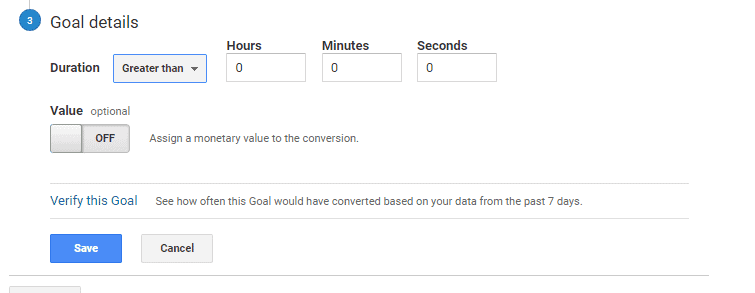
Similar in nature to the Duration goal. If you’re wanting to measure engagement but time is less of a concern than is pages browsed, then this may be what you’re looking for.
Enter how many pages it is you want to trigger a Goal.
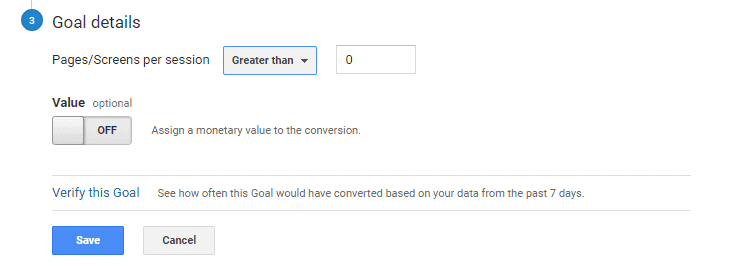
This is definitely the more complex goal setup but one that may be better suited to your business objectives if an enquiry isn’t the best fit. For example, typical applications of the event goal include button clicks, video plays, or clicks through to third-party websites.
It does require that such goals are set up within Google Analytics. Now some of these will be tracked by default and others may need to be setup such as video plays.
It would be first best to navigate back to ‘reporting’ within GA, click on Behaviour > Events > Top Events. You will be able to see a small navigation for ‘Primary dimension’ click on ‘action’ and ‘label’ to find the necessary event you want to track.
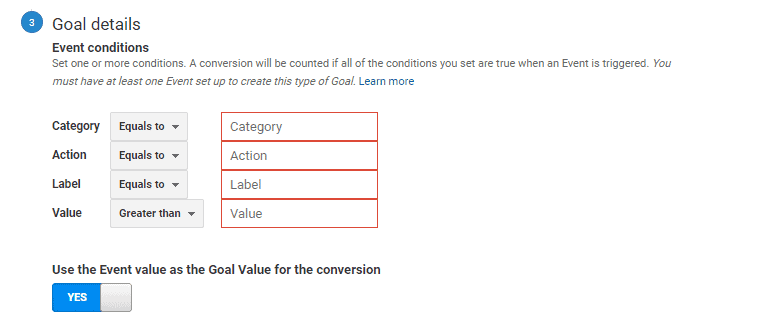
Using those actions or labels you can then complete your event goal configuration. Note that you only need to select one of the four dropdowns but entering more will further refine your goals.
Quentin is the founder of Pocket Insights and search marketing agency Searcht. Searcht (formerly OnQ) was named by business insights firm The Manifest as one of the Top 15 digital agencies in Australia, while Clutch.co named them in their Top 50 Local SEO agencies.
Get your first three reports on the house.


